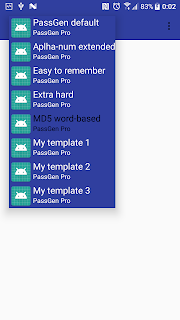Today I publishedd on Google Play my password generator app. Yes, just another one password generator app. But I think, this app has very good interface for touch devices. Also, as I mentioned in this post , it uses a customized spinner in ActionBar. So, a few words about PassGen Pro. This is an Android app to generate passwords with native, simple, and optimized for mobile touchscreen interface. It supports five modes: Standard alphanumeric Extended with optional special symbols Extra-customized mode with using of provided symbols Special mode to generate easy to remember, but strong passwords And, generate passwords, based on MD5 hash from provided word All modes are customized, you can set password length, using of uppercase symbols, etc. Bulk mode to generate up to thousands of passwords into file also supported. You can download it from Playstore .